Either:
With doogiePIM Vault you can store Credit Card numbers, PIN numbers, passwords and other confidential information. Vault data can be added, edited and deleted. Each operation can be done only when you are in the Vault Section of doogiePIM.
To Go To The Vault Section:
Either:
Choose from the Main Menu "File/Go To Section/Vault", or
Click on the Main Section Toolbar icon:
![]() Vault
Vault
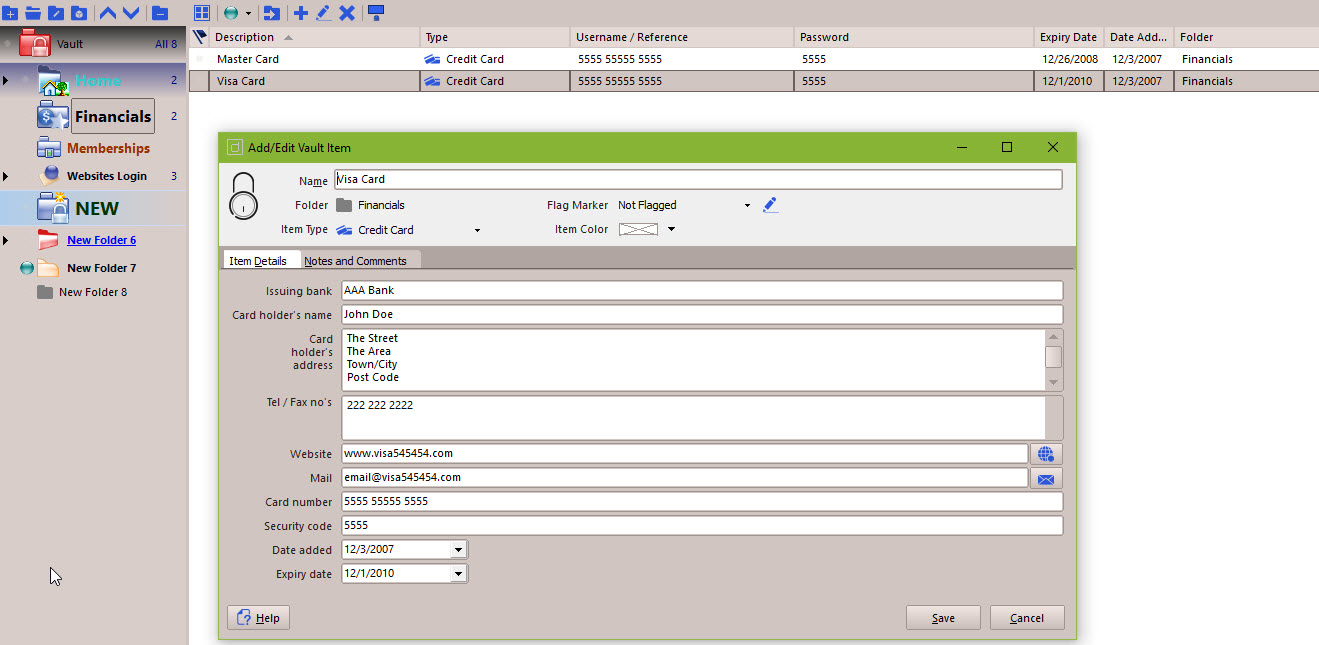
When you launch the Vault section for the first time, you will be given a prompt to create a password. It is a good idea to create a password so you can lock the vault so other people cannot access your data without the correct password.
When you have assigned a password for the Vault, you will be shown a password entry screen every time you access the Vault section. Enter the password you previously assigned in the input box labeled "Enter Password" then click on the OK button. If the password is correct then the main Vault screen will show.
Vault items are organized in a tree view, similar to the other sections. You can have as many items as you wish in each folder and have as many folders as you need.
See Folders for more information.
In the Vault section you can add folders and Vault items. Each item can contain comprehensive details about the data. You can enter details about the password, bank information and other information as needed.
See Managing Vault Records for more information.
Related Topics